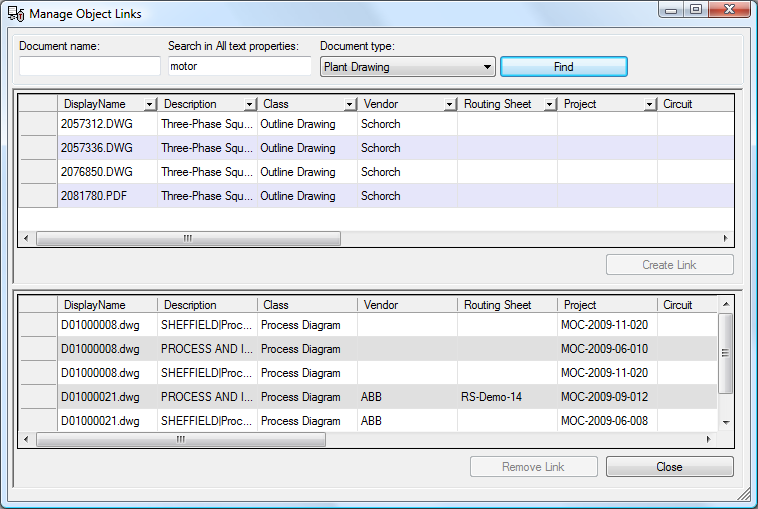
Linking a document to an object creates a Meridian Enterprise reference between the selected object and the selected documents in the vault. The reference is made with the TagObject Reference type. The reference becomes the link between document data in the vault and asset data in the maintenance management system that enables users of either system to view the data in the other system.
Tip Linking documents to an object and linking objects to a document as described in Linking objects to a document accomplish the same thing. The only difference is the point of reference, an object or a document. You can use either method depending on which is more convenient for you.
To link documents to an object:
The dialog contains three sections. You use the top section to search for documents to link. The middle section shows all of the documents that match the search criteria and that are not yet linked to the selected object. The bottom section shows the currently linked documents.
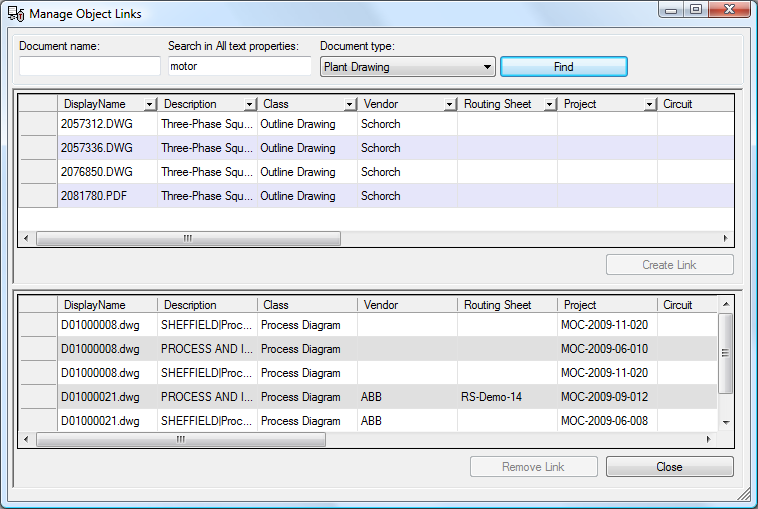
Type search criteria in the top section of the dialog box. NEW![]() If an Enable filtering checkbox is visible in the top section, you can select it to filter the results using criteria that have been configured by a system administrator. This can be helpful to exclude non-relevant documents.and click Find.
If an Enable filtering checkbox is visible in the top section, you can select it to filter the results using criteria that have been configured by a system administrator. This can be helpful to exclude non-relevant documents.and click Find.
Any matching documents appear in the middle section.
Select the documents in the middle section of the dialog that you want to link to the selected object and click Create Link. The documents are moved to the bottom section of the dialog.
Tip Press and hold the Ctrl key while clicking to add or remove documents from your selection. Press and hold the Shift key while clicking to select consecutive documents.
Related tasks